Python3 install path error and solved method
- 利用
Homebrew指令進行python3的安裝
[Terminal]
# install python3
brew install python3
# show installed package
brew list
# clean cache
brew cleanup
- 如圖所示,安裝完 Python時跳出的告警如下,這個問題主要是Python 與 Python3 的安裝路徑不一致所引起,
[Terminal]
==> Caveats
Python has been installed as
/usr/local/bin/python3.11
Unversioned and major-versioned symlinks `python`, `python3`, `python-config`, `python3-config`, `pip`, `pip3`, etc. pointing to
`python3.11`, `python3.11-config`, `pip3.11` etc., respectively, have been installed into
/usr/local/opt/python@3.11/libexec/bin
- 解決方法如下
- 確認Python 與 Python3 的路徑,可以使用
where這個指令去查詢
[Terminal]
where python3
where python
- 如果路徑不一致,則進行
./zshrc修改./zshrc檔案主要在電腦user底下,可以利用ll -al進行查詢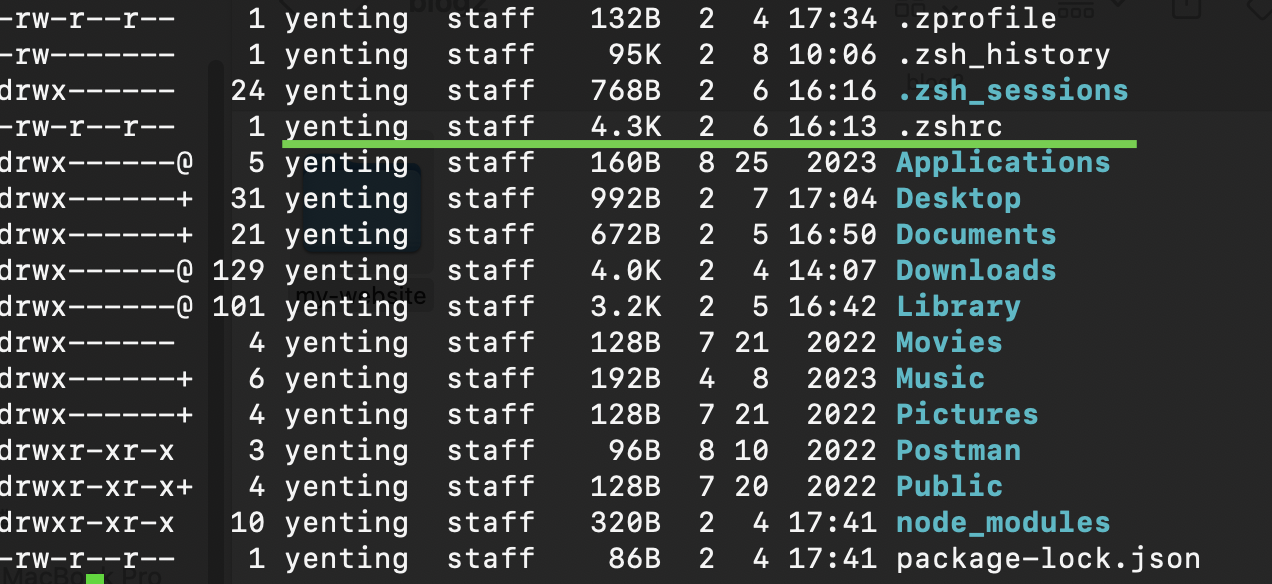
- 利用
vi開啟./zshrc並進行修正
[Terminal]
# open .zshrc file
vi .zshrc
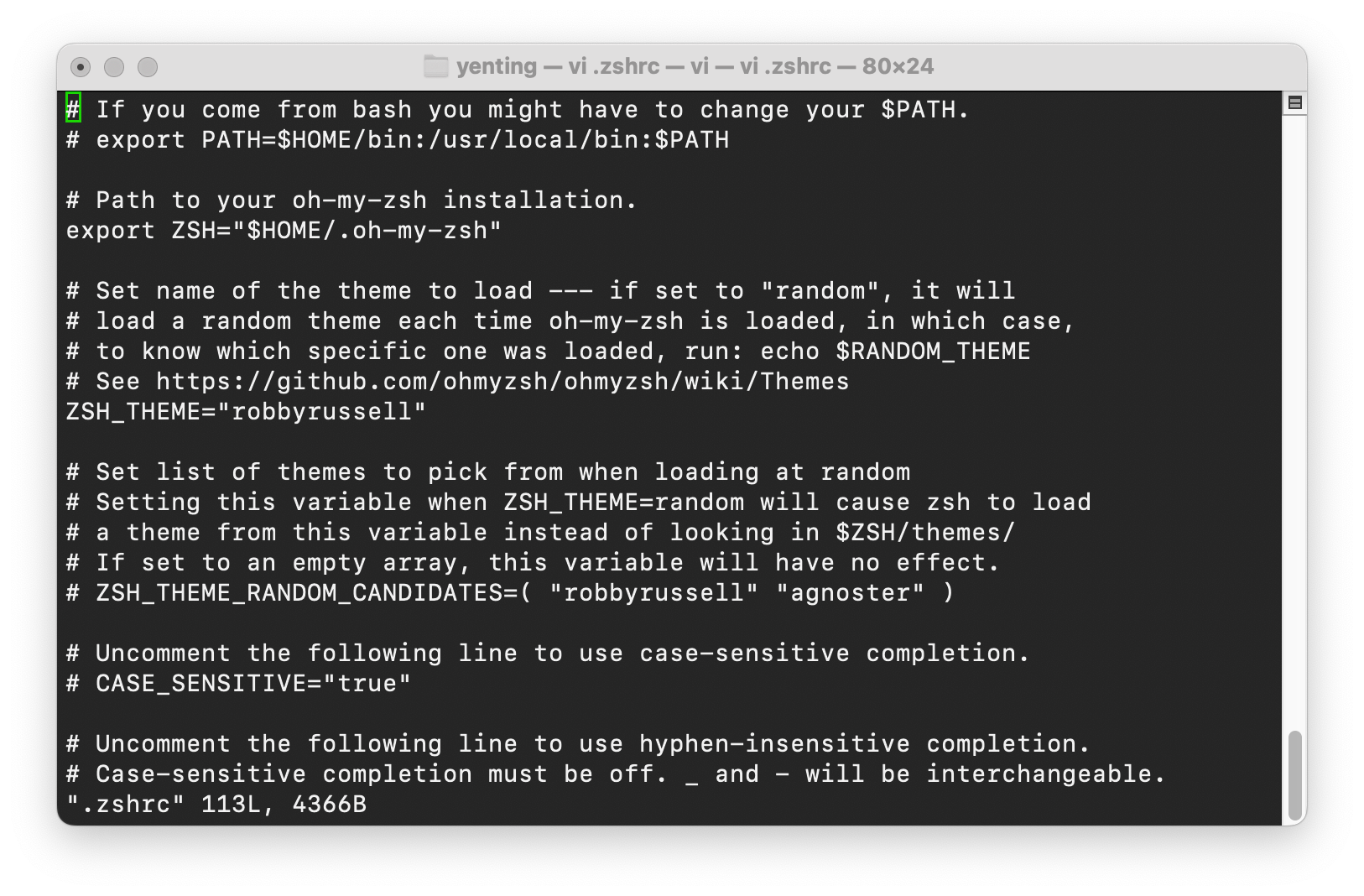 這邊以 python3 的安裝路徑為主要路徑,並將python 的路徑指向python3 ,於
這邊以 python3 的安裝路徑為主要路徑,並將python 的路徑指向python3 ,於 ./zshrc文件下面貼上下面指令並存檔即可。
[Terminal]
# ensure "python3" command uses homebrew's version of python3
alias python3=/opt/homebrew/bin/python3
# OPTIONAL: ensure "python" command uses homebrew's version of python3
alias python=/opt/homebrew/bin/python3